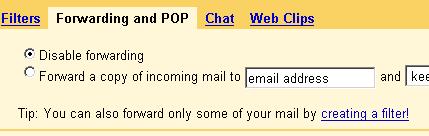 Let me explain how it is a problem. Suppose A and B are two persons who are having a@ gmail.com and b@ gmail.com. Now this A, wants to give some trouble to this B. He can do it as follows:
Let me explain how it is a problem. Suppose A and B are two persons who are having a@ gmail.com and b@ gmail.com. Now this A, wants to give some trouble to this B. He can do it as follows:- He will first create another email account c@ gmail.com.
- Using this email ID he will then subscribe to a lot of high traffic groups/forums, eg. lkml.
- He will then auto forward all these emails to B's email b@ gmail.com.
We may have some kind of fix for this problem....
First B has to click on the "more options", then he will be provided with some more options as follows, there he should select "show original" option.
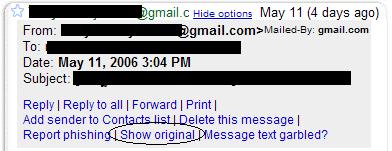 Clicking on this option, B can view complete information, as it is, when the email server received. Here B should now search for his email-id b@ gmail.com. Beside that email-id he would find another email-id c@ gmail.com from which he is actually receiving the mail from. So, the solution is he should just create a filter which moves all the messages received from this email-id directly into trash. Not very good technique, but certainly it is not a bad procedure.
Clicking on this option, B can view complete information, as it is, when the email server received. Here B should now search for his email-id b@ gmail.com. Beside that email-id he would find another email-id c@ gmail.com from which he is actually receiving the mail from. So, the solution is he should just create a filter which moves all the messages received from this email-id directly into trash. Not very good technique, but certainly it is not a bad procedure.OK, with gmail we can see the original message and do something to reduce the intensity of the problem. What if B is having his email account in some other email service, which does not show the original message.


